I’ve had a few people ask me lately what my Podcast Recording set-up looks like, so here is a photo of it, with a description below …
The computer is the laptop that we raised money for at the beginning of this year (2010). Some of the other things are a set of Sony Headphones , a second 21.5″ monitor, a Blue Microphones Snowball USB Microphone (White)
, with Shockmount
and and external keyboard and mouse.
I use a program called PodProducer as my soundboard to play the extra audio in the podcast, it isn’t fully compatible with Windows 7 so I can’t use it for recording, but I can use it for playback. For the actual recording I use a program called Krisal Audio Engine because it’s free and allows simultaneous multi-track recording. To write my show notes I use Google Docs, because it allows me to collaborate with the rest of my YWAM team, and also allows me to share the notes with a guest host when I have one.
Here is a screen shot of what it looks like when I’m recording the podcast.
From left to right what’s on my screen are:
- Running script of news stories
- Current story I’m talking about
- Soundboard with audio from stories
- Multi-track recording software
There are some limitations with the existing set-up, like the fact that I can not record external audio and a Skype conversation at the same time. To do this would require a significant investment in new sound equipment including an external mixer, a new microphone and an external digital audio recorder. As we continue to develop the podcast and the audience grows we’ll be looking into this more, but for the moment this set-up is serving us well.



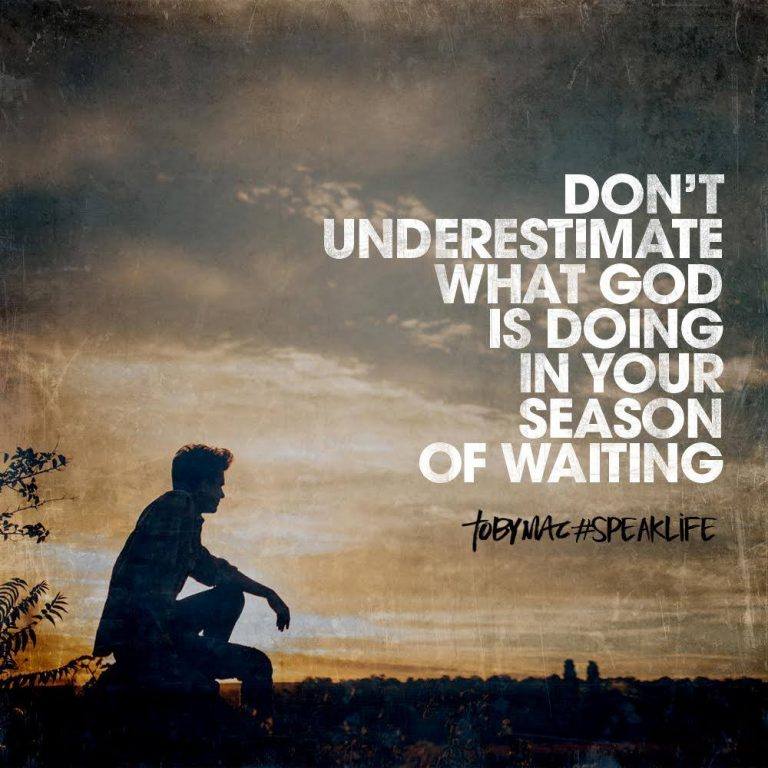


Leave a Reply