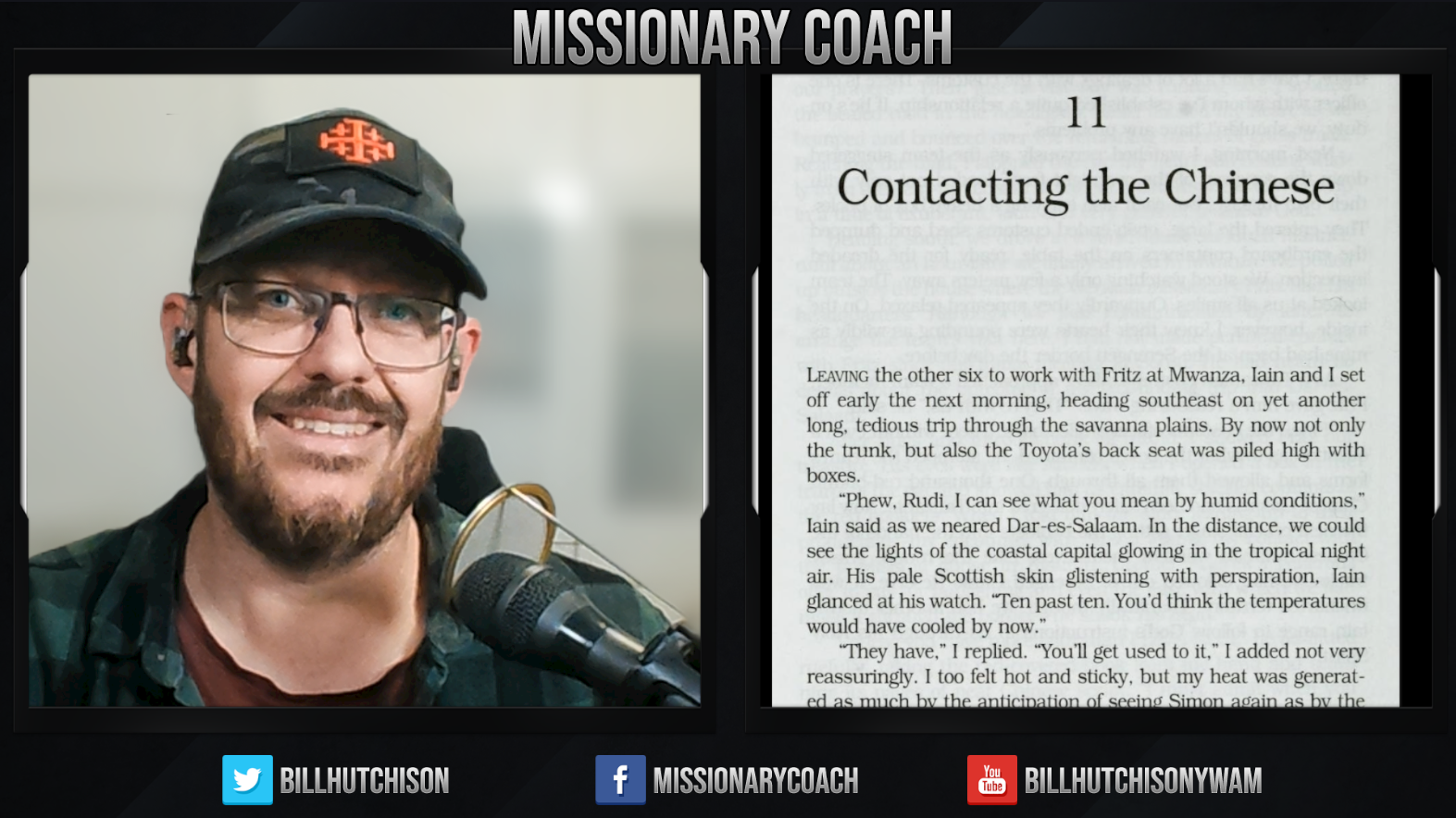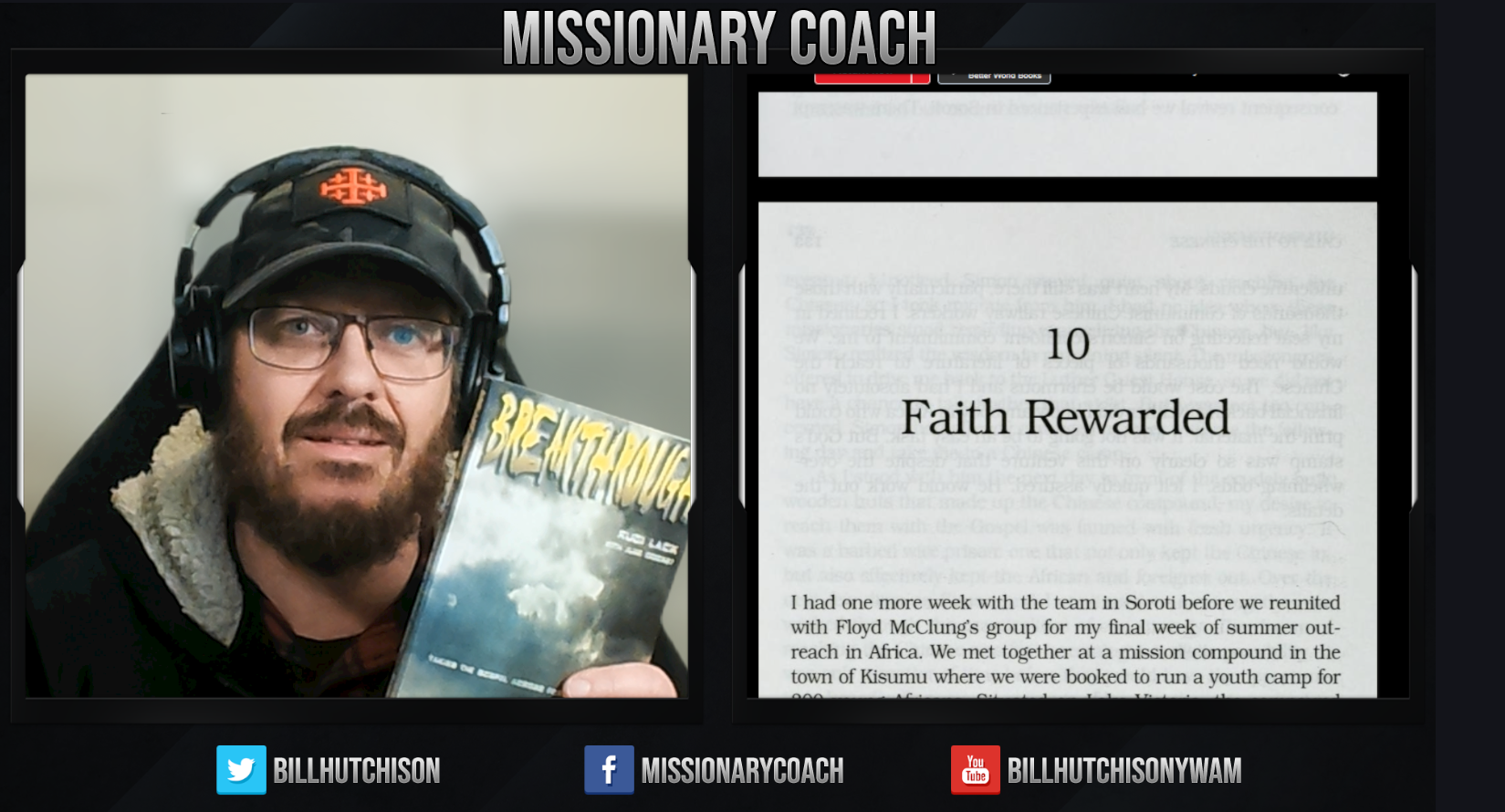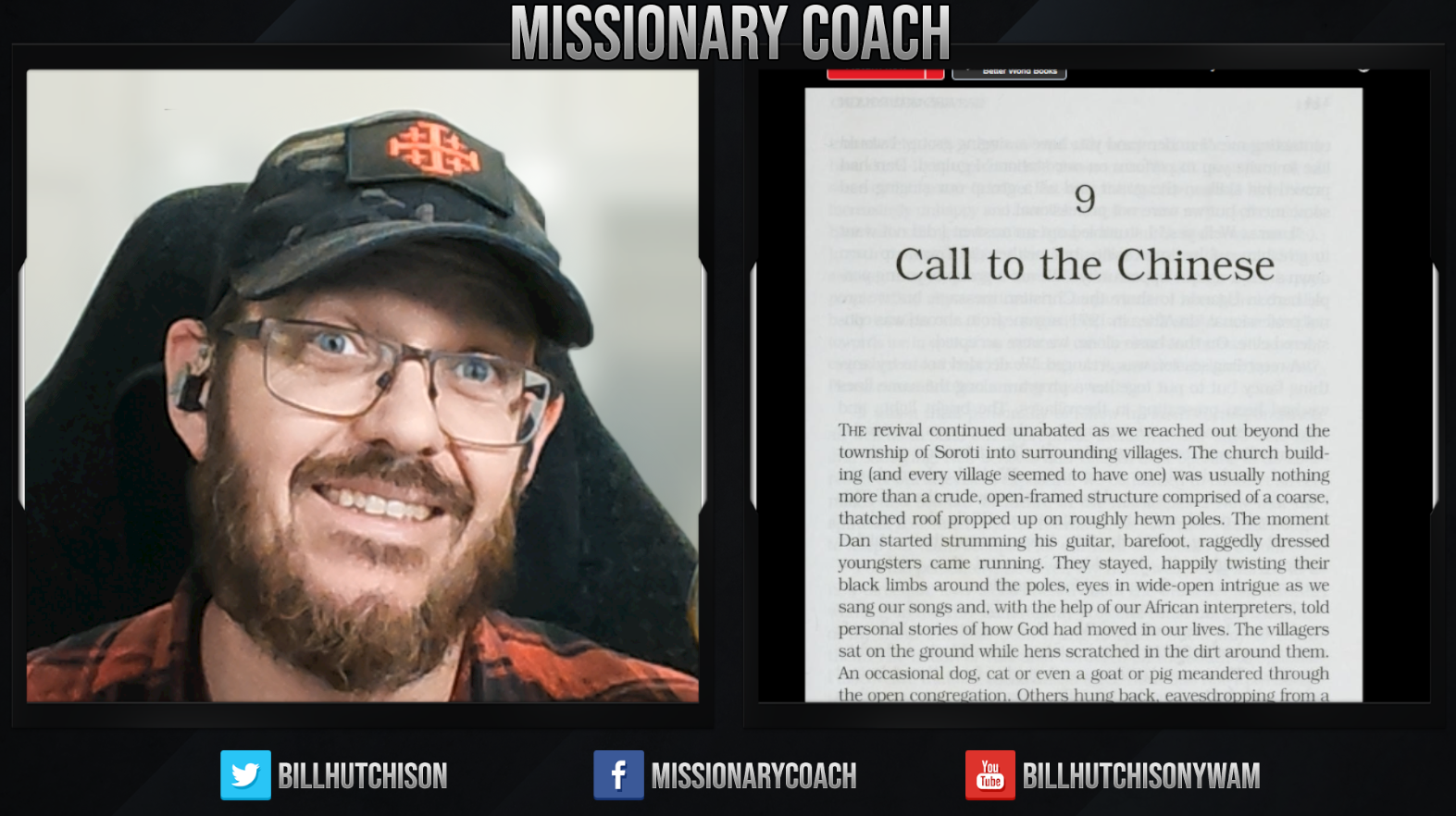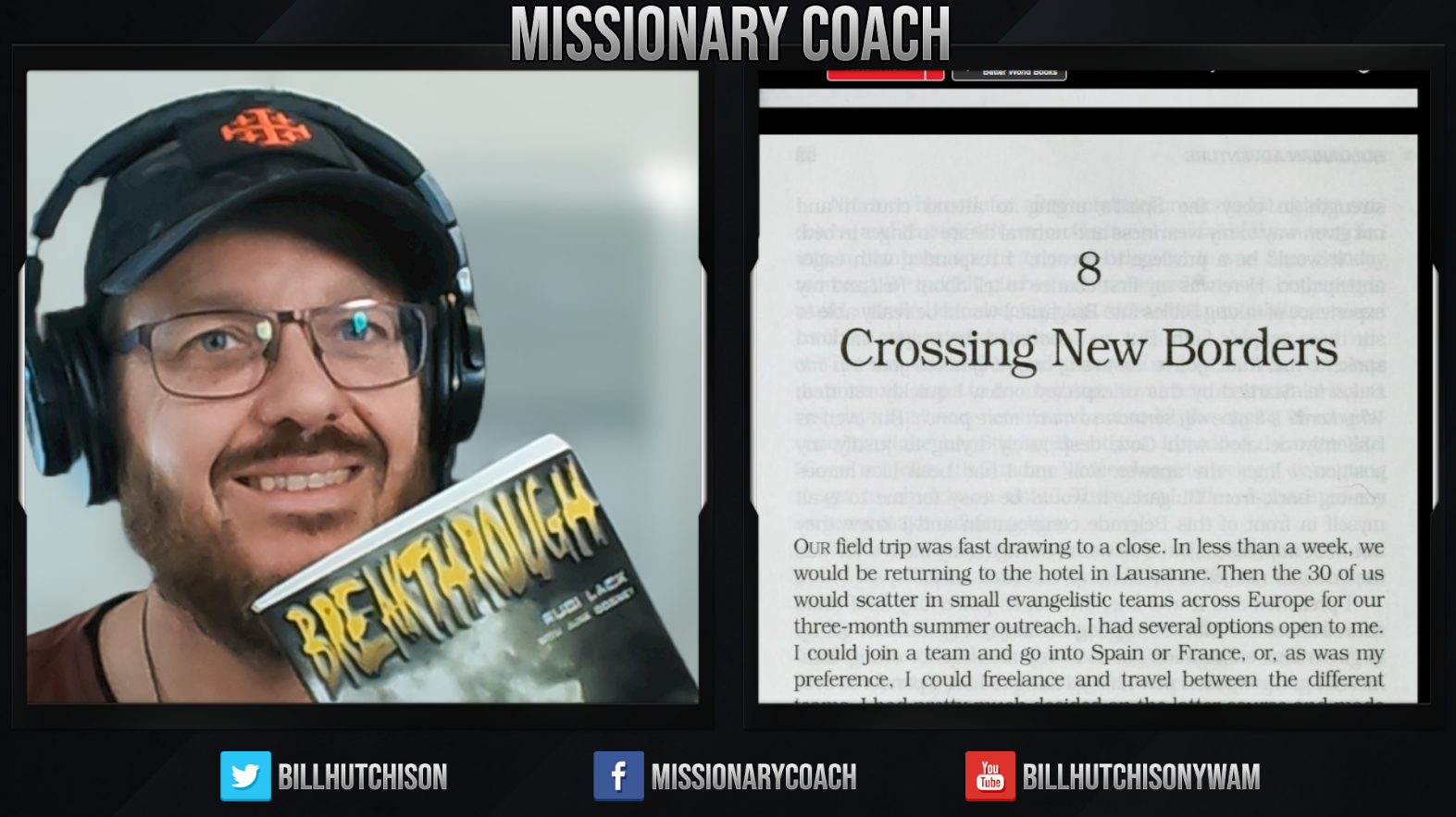-
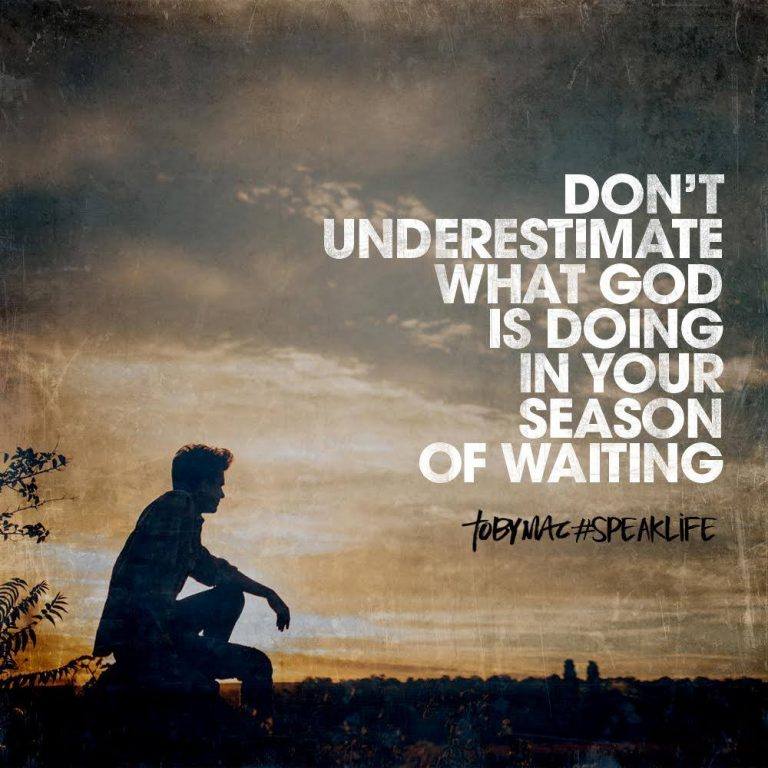
April 10 – Moving Day?
April 10 … That’s the day that sits forefront in my mind every day. Late last year we met with…
-

God’s Leading Us Into New Things!
We have been in our current house since shortly after moving to Adelaide back in 2012. It’s been a great…
-

Merry Christmas 2025
Merry Christmas and a Happy New Year! Luke 2:10-11 (NIV)“But the angel said to them, ‘Do not be afraid. I…
-

YWAM News Show Growth
An update on the YWAM News Show Podcast, where we are heading with it, and what we need to do…
Copyright © 2025 | All Rights Reserved. Designed by Anant Sites.